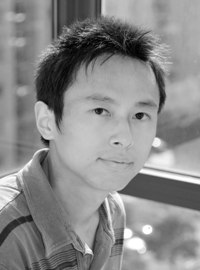How are you getting on with MS Office 2007? Thread poster: Fan Gao
|
|---|
Fan Gao
Australia
Local time: 04:12
English to Chinese
+ ...
Hi,
I use Windows XP Professional SP2 and I'm thinking about upgrading from MS Office 2003 to MS Office 2007.
I've searched the forums and read a lot about compatibility issues with 2007 and Trados and Wordfast, but I'm more interested in the application itself and how people are getting on with it.
I mostly use it for Word and Excel and occasionally for Powerpoint and I'm wondering how much better it is than 2003? Was it difficult to grasp? I understand the user... See more Hi,
I use Windows XP Professional SP2 and I'm thinking about upgrading from MS Office 2003 to MS Office 2007.
I've searched the forums and read a lot about compatibility issues with 2007 and Trados and Wordfast, but I'm more interested in the application itself and how people are getting on with it.
I mostly use it for Word and Excel and occasionally for Powerpoint and I'm wondering how much better it is than 2003? Was it difficult to grasp? I understand the user-interface is very different to 2003.
Your personal experience with the application would be greatly appreciated.
Best wishes,
Mark ▲ Collapse
| | | |
I got used to the differences in a few days. The toolbars are much better organized. There are a couple of things you should be aware of. I translate a lot of technical manuals and documents. I used to be able to scan graphics directly into Word and crop and edit it there. The new Word 2007 does not allow you to scan directly into a document; you must scan into an image program and save it as an image and import it into Word.
The other problem that I have had is that it will not allow you... See more I got used to the differences in a few days. The toolbars are much better organized. There are a couple of things you should be aware of. I translate a lot of technical manuals and documents. I used to be able to scan graphics directly into Word and crop and edit it there. The new Word 2007 does not allow you to scan directly into a document; you must scan into an image program and save it as an image and import it into Word.
The other problem that I have had is that it will not allow you to open some of the older versions of Word. You can open Word 2003 but not earlier versions. I reinstalled Word 2003 to open and save these documents as a Word 2003 document in order to open and edit them in 2007.
Other than those 2 problems, I like the new office 2007. I work in tables a lot and the new Word is more functional in that area. I have done a few presentations in Powerpoint and it seems more efficient also.
Glenn McBride ▲ Collapse
| | | | Williamson 
United Kingdom
Local time: 19:12
Flemish to English
+ ...
| Restricted file access. | Mar 5, 2007 |
The look and feel is quite different. No more menus you have to know by heart. Just click on a heading indicating an action you want to do and a more pictural menu appears.
If you click on that menu another pictural submenu appears with an explanation what it does.
A fine option is the possibility to restrict access to a file.
A bad paying outsourcer sees what he/she gets/buys, can add his/her remarks, but can not change the file.
[Edited at 2007... See more The look and feel is quite different. No more menus you have to know by heart. Just click on a heading indicating an action you want to do and a more pictural menu appears.
If you click on that menu another pictural submenu appears with an explanation what it does.
A fine option is the possibility to restrict access to a file.
A bad paying outsourcer sees what he/she gets/buys, can add his/her remarks, but can not change the file.
[Edited at 2007-03-05 10:23] ▲ Collapse
| | | | | Better than 2003 | Mar 5, 2007 |
Hi!
I've been using Office 2007 for a month and I think it is easier to use than Office 2003. You can see all the information in the screen just clicking on the different options of the toolbar: Insert, Page design, References, etc.
That is, it is more "visual".
I really hated when using Office 2003 I had to look for an option I didn't know and I had to waste 10 minutes clicking here and there to find it.
You also have the possibility to save docum... See more Hi!
I've been using Office 2007 for a month and I think it is easier to use than Office 2003. You can see all the information in the screen just clicking on the different options of the toolbar: Insert, Page design, References, etc.
That is, it is more "visual".
I really hated when using Office 2003 I had to look for an option I didn't know and I had to waste 10 minutes clicking here and there to find it.
You also have the possibility to save documents in 2007 format or in a format compatible with Office 2003 and previous versions.
I am also trying the voice recognition program (cause I hate typing), but it needs time to recognize every single word I say.
I hope you have the oppotunity to try it! ▲ Collapse
| | |
|
|
|
| 2007 together with 2000 | Mar 5, 2007 |
glennmcbride wrote:
The other problem that I have had is that it will not allow you to open some of the older versions of Word. You can open Word 2003 but not earlier versions. I reinstalled Word 2003 to open and save these documents as a Word 2003 document in order to open and edit them in 2007.
I'm in the process of buying a new computer and the dealer could give me a good deal on Office 2007 if I buy at the same time.
I'm currently using Office 2000, so if this is correct I wouldn't be able to open any of my old documents. Is there no workaround?
One more question for those who have already switched. My current version of Office 2000 includes Access. Although I don't often use it, I would like to keep it. The version of Office 2007 that I'm considering buying (Home and Student) doesn't. Do you guys know if I can keep Access 2000 installed when installing the rest of the programs in version 2007?
Thanks in advance,
Madeleine
| | | | Inga Jakobi 
Germany
Local time: 20:12
Member (2006)
Chinese to German
+ ...
| it should work... | Mar 6, 2007 |
Madeleine MacRae Klintebo wrote:
I'm currently using Office 2000, so if this is correct I wouldn't be able to open any of my old documents. Is there no workaround?
At the moment I have two Notebooks, one running Office XP and one running office 2007. Until now, I haven't had any problems opening the older files with office 2007 and the other way around (save files as 97-2003 compatible in Office 2007). I am not sure about Office 2000, but i don't think that Microsoft would do that and if, there is the possibility of using a converter (I don't have exact information, though).
One more question for those who have already switched. My current version of Office 2000 includes Access. Although I don't often use it, I would like to keep it. The version of Office 2007 that I'm considering buying (Home and Student) doesn't. Do you guys know if I can keep Access 2000 installed when installing the rest of the programs in version 2007?
I don't really know, but as the Home and Student version does not contain Access, maybe you would still be able to use it.
hope this helps a bit,
Inga
| | | | Fan Gao
Australia
Local time: 04:12
English to Chinese
+ ...
TOPIC STARTER | Compatibility Mode | Mar 6, 2007 |
oops, I posted a message thinking it answered Madeleine's question, but it didn't!
I'll keep looking:)
Mark
New Message:
I found this while going through the Word 2007 tutorial on the MS Office Online website: http://office.microsoft.com/training/Training.aspx?AssetID=RP100664731033&CTT=6&Origin=RC100664431033
Microsoft Office Online wrote:
You're probably wondering, "what happens when I open my older documents in the new version of Word?"
Word 2007 can open files created in all previous versions of Word, 1.0 through 2003. Word will open older documents in compatibility mode. You know this because at the top of the document "(Compatibility Mode)" appears next to the name of the file.
I haven't had any trouble opening old files so far, but then I haven't come across one yet that was created before Word 2003!
Mark
[Edited at 2007-03-06 08:58]
| | | | To report site rules violations or get help, contact a site moderator: You can also contact site staff by submitting a support request » How are you getting on with MS Office 2007? | Trados Business Manager Lite | Create customer quotes and invoices from within Trados Studio
Trados Business Manager Lite helps to simplify and speed up some of the daily tasks, such as invoicing and reporting, associated with running your freelance translation business.
More info » |
| | CafeTran Espresso | You've never met a CAT tool this clever!
Translate faster & easier, using a sophisticated CAT tool built by a translator / developer.
Accept jobs from clients who use Trados, MemoQ, Wordfast & major CAT tools.
Download and start using CafeTran Espresso -- for free
Buy now! » |
|
| | | | X Sign in to your ProZ.com account... | | | | | |