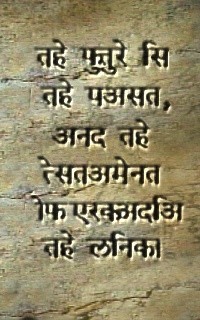how to search your HD for a string ( Text Retrieval) Thread poster: Andrea Re
|
|---|
Andrea Re 
United Kingdom
Local time: 19:21
English to Italian
+ ...
Hi there,
had a look at previous posts and articles, but couldn't find what I was looking for.
I am trying to get something to search my HD, especially through glossaries and TMs. I am currently having a go at "Search and replace"
http://www.funduc.com/
but I find it a bit slow, although it has the advantage of being free.
People talk about Dtsearch, but it... See more Hi there,
had a look at previous posts and articles, but couldn't find what I was looking for.
I am trying to get something to search my HD, especially through glossaries and TMs. I am currently having a go at "Search and replace"
http://www.funduc.com/
but I find it a bit slow, although it has the advantage of being free.
People talk about Dtsearch, but it costs megabucks.
Does anyone know about some good freeware? Can anybody compare like for like?
Cheers,
Andrea
[Edited at 2005-07-19 10:43] ▲ Collapse
| | | | | Google Desktop | Jul 19, 2005 |
Have you tried Google Desktop?
It basically allows you to search your hard drive(s) as if they were web pages and is free and takes seconds to install
http://desktop.google.com/
HTH
Marek
| | | | | Copernic.com | Jul 19, 2005 |
I've never tried it, but a friend of mine swears by Copernic, which is available at http://www.copernic.com. It's free.
Good luck!
| | | | |
|
|
|
Uldis Liepkalns 
Latvia
Local time: 21:21
Member (2003)
English to Latvian
+ ...
| Another freeware | Jul 19, 2005 |
InfoRapid Search & Replace
www.inforapid.com
Allows you to search for a specific text within various types of documents in specific locations. Fairly fast.
Uldis
| | | | eng2chi 
United Kingdom
Local time: 02:21
English to Chinese
+ ...
| google or msn desktop can be used | Jul 19, 2005 |
for full text indexing and retrieval, i think google or msn desktop tool are enough.
If you can specifically search several folders of documents, dtsearch desktop can be used, which is available as trial version and cost u nothing (it supports pdf, word, txt, even in zipped format, and does well in european words, though not for asian language)
| | | | Andrea Re 
United Kingdom
Local time: 19:21
English to Italian
+ ...
TOPIC STARTER
Gosh, who would have thought.
First of all thanks to those who replied. I am having a go at copernicum and google. They seem to be much of a muchness. Search and replace has an edge because can look into zipped files and displays the results straight away, but it is way too slow.
In any case, whatever the program, I would say this is an indispensable tool if you want to look up stuff you have done/downloaded in the past and stored some place in your computer (especially if yo... See more Gosh, who would have thought.
First of all thanks to those who replied. I am having a go at copernicum and google. They seem to be much of a muchness. Search and replace has an edge because can look into zipped files and displays the results straight away, but it is way too slow.
In any case, whatever the program, I would say this is an indispensable tool if you want to look up stuff you have done/downloaded in the past and stored some place in your computer (especially if you are as untidy as I am).
If anybody else has any views or opinions, I am looking forward to hearing them.
For example, what is the difference btw Dtsearch, that costs megabucks, and one of these free programs? (Elena, are you here?)
Cheers,
Andrea
[Edited at 2005-07-20 10:51] ▲ Collapse
| | | | | Try the built-in search in the "Windows Explorer" file manager | Jul 20, 2005 |
If I'm looking for a file with a certain word in it, I use the "Search" function of the Windows file manager.
If you know the file extension, or the date it was last modified, it's fairly fast. If you keep files organized, you usually only have to search a directory or two.
For example:
*.doc finds all MSFT word files
The "contains text" is where you put the term you are looking for.
| | |
|
|
|
Samuel Murray 
Netherlands
Local time: 20:21
Member (2006)
English to Afrikaans
+ ...
Andrea Re wrote:
I am trying to get something to search my HD, especially through glossaries and TMs.
You can use Google's desktop search tool, or Copernic's desktop search tool, both of which work in similar ways although Copernic gives more options but Google gives a more "familiar" interface.
I use Wilbur, which is freeware and open source. While Google and Copernic requires at least Windows 2000 to work, and can use only one search index (as far as I know), Wilbur works fine on Windows 95 and higher, and you can created multiple indexes (each with their own shortcut on the desktop or elsewhere). The only drawback with Wilbur is that you have to reindex manually, but I index about 10 000 files every day and it takes less than a minute to "update" the index each time. Wilbur also offers regex and proximity searches, although I don't use these. We have five people in our office, each with Wilbur installed on their computers, all using a single index file which resides on another computer accessed via a mapped drive on a LAN, with no problems. Search results are given (as with Google and Copernic) instantly.
http://wilbur.redtree.com/
| | | | Elena Ghetti 
Italy
Local time: 20:21
Member (2003)
English to Italian
+ ...
| many indexes | Jul 23, 2005 |
ciao Andrea,
>For example, what is the difference btw Dtsearch, that costs >megabucks, and one of these free programs? (Elena, are you >here?)
>
>Cheers,
>
>Andrea
[Edited at 2005-07-20 10:51][/quote]
I like dtsearch as it allows you to create and search through multiple indexes i.e. in the "chemistry" index I group all documents related to chemistry, in the [client's name] index all my previous translations for this client... it searches ... See more ciao Andrea,
>For example, what is the difference btw Dtsearch, that costs >megabucks, and one of these free programs? (Elena, are you >here?)
>
>Cheers,
>
>Andrea
[Edited at 2005-07-20 10:51][/quote]
I like dtsearch as it allows you to create and search through multiple indexes i.e. in the "chemistry" index I group all documents related to chemistry, in the [client's name] index all my previous translations for this client... it searches any type of file from pdf to zip and you can set which file extensions to exclude from the search, it's fast although not error-free (that is, sometimes it "tells" me it found a word which is simply not there...), shows result in a google-type fashion, that is highlighting the word or expression that you were looking for, you can customize the number of lines (around the searched word) you want it to show you for each retrieved document and it also allows for proximity searches (I discovered this possibility a few days ago, it's really great!) or you can use an asterisk to search for words beginning with a certain root (impossible with google).
As far as I know, google, copernic and inforapid do not have all these features, above all the possibility of creating different indexes, which is absolutely a must. I didn't know about Wilbur, which promises to have very similar features, I will give it a try when I have time (when??). Anyway also dtsearch requires manual reindexing to update, which I do once a week or based on the job I'm working on.
About google: I didn't try this, as I have some personal doubts: there were rumours that the google engine (I mean www.google.com) searches through its mail groups, gmail, etc.) so I personally have some hesitation, which may be groundless but...you never know!)
Hope this can be of help!
Elena ▲ Collapse
| | | | To report site rules violations or get help, contact a site moderator: You can also contact site staff by submitting a support request » how to search your HD for a string ( Text Retrieval) | Trados Studio 2022 Freelance | The leading translation software used by over 270,000 translators.
Designed with your feedback in mind, Trados Studio 2022 delivers an unrivalled, powerful desktop
and cloud solution, empowering you to work in the most efficient and cost-effective way.
More info » |
| | Anycount & Translation Office 3000 | Translation Office 3000
Translation Office 3000 is an advanced accounting tool for freelance translators and small agencies. TO3000 easily and seamlessly integrates with the business life of professional freelance translators.
More info » |
|
| | | | X Sign in to your ProZ.com account... | | | | | |