PDF converting trouble from MS Word Korean file Thread poster: Profile
|
|---|
Profile
Canada
Local time: 16:17
Member (2009)
English to Korean
+ ...
For the MS Wor Koreand file, when we convert it to PDF file, the part of
the right hand side is out of the screen. What's wrong with this? Do you
know how we can fix the problem? The thing is the client doesn't have Korean
font to be able to see the MS Word Korean file(on MS, you can see all the things within the screen). Just they can convert it to
PDF file without telling how it looks on MS.
Thanks in adva... See more For the MS Wor Koreand file, when we convert it to PDF file, the part of
the right hand side is out of the screen. What's wrong with this? Do you
know how we can fix the problem? The thing is the client doesn't have Korean
font to be able to see the MS Word Korean file(on MS, you can see all the things within the screen). Just they can convert it to
PDF file without telling how it looks on MS.
Thanks in advance.
Jean
www.amazonhealthcare.com ▲ Collapse
| | | | Uldis Liepkalns 
Latvia
Local time: 23:17
Member (2003)
English to Latvian
+ ...
| Set the paper size | Jun 5, 2005 |
as "letter", instead of "A-4" when printing to PDF. Usually solves such a problem for me. Also, you might try to see margins in MS Word>File>Page setup.
HTH,
Uldis
jis wrote: For the MS Wor Koreand file, when we convert it to PDF file, the part of the right hand side is out of the screen. What's wrong with this? Do you know how we can fix the problem? The thing is the client doesn't have Korean font to be able to see the MS Word Korean file(on MS, you can see all the things within the screen). Just they can convert it to PDF file without telling how it looks on MS. Thanks in advance. Jean www.amazonhealthcare.com
| | | | Natalie 
Poland
Local time: 22:17
Member (2002)
English to Russian
+ ...
Moderator of this forum SITE LOCALIZER | Another possibility | Jun 5, 2005 |
You may try to embed the fonts in the MSWord file, then the client should see it properly even if he/she has no such fonts in his/her computer.
To do this, go to the Tools > Options > Saving > tick the "Embed TruType fonts" option. You may tick also "Embed the used symbols only" to make the file smaller. Close the Options window and save the file.
| | | | Profile
Canada
Local time: 16:17
Member (2009)
English to Korean
+ ...
TOPIC STARTER | Embed Characters in use only | Jun 6, 2005 |
Natalie wrote:
You may try to embed the fonts in the MSWord file, then the client should see it properly even if he/she has no such fonts in his/her computer.
To do this, go to the Tools > Options > Saving > tick the "Embed TruType fonts" option. You may tick also "Embed the used symbols only" to make the file smaller. Close the Options window and save the file.
1) Thanks. After "Embed TruType fonts" option," there are "Embed Characters in use only," "Do not imbed common system fonts" Do I have to tick any of these?
I copied some from Excel and pasted into MS word. Then I used your way "Embed TruType fonts"("Do not imbed common system fonts" was already ticked). But the client couln't see.
2)If it's Excel file, what's the way to be able to see Korean font?
Thanks again.
Jean
www.amazonhealthcare.com
| | |
|
|
|
Natalie 
Poland
Local time: 22:17
Member (2002)
English to Russian
+ ...
Moderator of this forum SITE LOCALIZER
If the client is still unable to see the document properly, it is rather strange. Which operating system does s/he use? Depending on the OS, s/he may require installing Asian languages support.
If you did not choose embedding system fonts - do this.
Another option - try saving the file as RTF - again with font embedding. The font embedding option should be choosen each time when you are saving the file as Word/Excel "forget" it.
I don't know much about Kore... See more If the client is still unable to see the document properly, it is rather strange. Which operating system does s/he use? Depending on the OS, s/he may require installing Asian languages support.
If you did not choose embedding system fonts - do this.
Another option - try saving the file as RTF - again with font embedding. The font embedding option should be choosen each time when you are saving the file as Word/Excel "forget" it.
I don't know much about Korean fonts - but is the font you are using a Unicode font? ▲ Collapse
| | | | Profile
Canada
Local time: 16:17
Member (2009)
English to Korean
+ ...
TOPIC STARTER | Unicode font? | Jun 7, 2005 |
After "Embed TruType fonts" option," there are "Embed Characters in use only," "Do not imbed common system fonts" Do I have to tick any of these?
I copied some from Excel and pasted into MS word. Then I used your way "Embed TruType fonts"("Do not imbed common system fonts" was already ticked).
This is how I did. The client couldn't see it still.
I don't know if it is a unicode font. How can we figure it out?
Thanks.
Jean
www.amazonhealthcare.com
Natalie wrote:
If the client is still unable to see the document properly, it is rather strange. Which operating system does s/he use? Depending on the OS, s/he may require installing Asian languages support.
If you did not choose embedding system fonts - do this.
Another option - try saving the file as RTF - again with font embedding. The font embedding option should be choosen each time when you are saving the file as Word/Excel "forget" it.
I don't know much about Korean fonts - but is the font you are using a Unicode font?
| | | | Profile
Canada
Local time: 16:17
Member (2009)
English to Korean
+ ...
TOPIC STARTER | Problem solved | Jun 7, 2005 |
Hi,
Thanks. They solved the problem. I don't know if they used your help.
Jean
www.amazonhealthcare.com
Uldis Liepkalns wrote: as "letter", instead of "A-4" when printing to PDF. Usually solves such a problem for me. Also, you might try to see margins in MS Word>File>Page setup. HTH, Uldis jis wrote: For the MS Wor Koreand file, when we convert it to PDF file, the part of the right hand side is out of the screen. What's wrong with this? Do you know how we can fix the problem? The thing is the client doesn't have Korean font to be able to see the MS Word Korean file(on MS, you can see all the things within the screen). Just they can convert it to PDF file without telling how it looks on MS. Thanks in advance. Jean www.amazonhealthcare.com
| | | | To report site rules violations or get help, contact a site moderator: You can also contact site staff by submitting a support request » PDF converting trouble from MS Word Korean file | Wordfast Pro | Translation Memory Software for Any Platform
Exclusive discount for ProZ.com users!
Save over 13% when purchasing Wordfast Pro through ProZ.com. Wordfast is the world's #1 provider of platform-independent Translation Memory software. Consistently ranked the most user-friendly and highest value
Buy now! » |
| | Anycount & Translation Office 3000 | Translation Office 3000
Translation Office 3000 is an advanced accounting tool for freelance translators and small agencies. TO3000 easily and seamlessly integrates with the business life of professional freelance translators.
More info » |
|
| | | | X Sign in to your ProZ.com account... | | | | | |