Looking for someone with QXP6 for MAC willing to export/import two files Thread poster: Jerzy Czopik
|
|---|
Jerzy Czopik 
Germany
Local time: 13:24
Member (2003)
Polish to German
+ ...
I have got two files from my customer, set up with QuarkXPress 6 for Macintosh. Usually I open such files in PC and export/import the text there. However, this may cause problems with these particular files due to contained graphics. When opening in PC, a lot of error messages appear - and I don't want to damage the files, causing more work.
So I look for someone having QuarkXPress 6 for MAC and beeing able to open the files, export the text (withy CopyFlow Gold or similar, in a format rea... See more I have got two files from my customer, set up with QuarkXPress 6 for Macintosh. Usually I open such files in PC and export/import the text there. However, this may cause problems with these particular files due to contained graphics. When opening in PC, a lot of error messages appear - and I don't want to damage the files, causing more work.
So I look for someone having QuarkXPress 6 for MAC and beeing able to open the files, export the text (withy CopyFlow Gold or similar, in a format readable for Trados) and then import it back after translation. I have QXP 6 for MAC, but don't have CopyFlow Gold...
Or maybe someone could give me a hint how to export stories (there are approximately 200 stories in each file) in QXP without having to spend a whole night on that.
Thank you in advance
Kind regards
Jerzy ▲ Collapse
| | | | ENGSOL
German to English
+ ...
| Using SDLXtract to convert QXP6 Mac-based files | Apr 8, 2005 |
Jerzy,
In your profile you list SDLX under the software you use. If you have a license for the full 2004 version, there's a way to deal with Mac-based Quark files. It's a little tedious, but here's how it's done:
1. Download SDLXtract from your acount area at SDL:
https://www.sdl.com/asp/products/ssl/account/ (ca. 2MB)
(program ONLY works on Mac).
... See more Jerzy,
In your profile you list SDLX under the software you use. If you have a license for the full 2004 version, there's a way to deal with Mac-based Quark files. It's a little tedious, but here's how it's done:
1. Download SDLXtract from your acount area at SDL:
https://www.sdl.com/asp/products/ssl/account/ (ca. 2MB)
(program ONLY works on Mac).
2. Get your client to install SDLXtract on his Mac (or if you have a Mac and Quark for Mac, install on your machine!).
Helpnotes:
http://www.sdl.com/files/Documentation/SDLX/2004/pdf/How%20to%20Use%20SDLXtract%20with%20SDLX%202004.pdf
3. Get your client to convert the Mac-based Quark files into .xtg files using SDLXtract.
4. These files can then be converted into SDLX edit (.itd) files using the XPress Tags filter in SDLX (on PC!) and can then be translated in SDLX OR converted into Trados compatible files for translation.
5. When you've finished your translation, simply convert your translated Trados files or SDLX .idt files back into QuarkExpress using SDLX and SDLXtract.
HTH
Thomas
[Edited at 2005-05-01 21:38] ▲ Collapse
| | | | Jerzy Czopik 
Germany
Local time: 13:24
Member (2003)
Polish to German
+ ...
TOPIC STARTER | Thank you very much | Apr 8, 2005 |
I´ll go for this solution.
I have the full SDLX 2004 license and a MAC with QXP, so what do I want more?
Many thanks
Regards
Jerzy
| | | | | Any feedback? | May 3, 2005 |
I had some problems when using this tools with QXP 5 (MacOS X, QXP in Classic environment). I suspect that it will work much better with QXP 6. Jerzy, could you confirm that you have successfully exported and re-imported the files?
Regards,
Wojtek
| | |
|
|
|
Jerzy Czopik 
Germany
Local time: 13:24
Member (2003)
Polish to German
+ ...
TOPIC STARTER | Great feedback | May 3, 2005 |
SDLX has done the trick. No problems at all!
I have exported the files, translated them with SDLX and imported back - everything went smooth.
When setting up the project with SLDX 2004 Freelance I have chosen German UTF-8 and Polish without UTF and so it worked. After import in MAC and setting the correct font "Helvetica CE" the text was at once correct.
Regards
Jerzy
| | | | To report site rules violations or get help, contact a site moderator: You can also contact site staff by submitting a support request » Looking for someone with QXP6 for MAC willing to export/import two files | CafeTran Espresso | You've never met a CAT tool this clever!
Translate faster & easier, using a sophisticated CAT tool built by a translator / developer.
Accept jobs from clients who use Trados, MemoQ, Wordfast & major CAT tools.
Download and start using CafeTran Espresso -- for free
Buy now! » |
| | Trados Business Manager Lite | Create customer quotes and invoices from within Trados Studio
Trados Business Manager Lite helps to simplify and speed up some of the daily tasks, such as invoicing and reporting, associated with running your freelance translation business.
More info » |
|
| | | | X Sign in to your ProZ.com account... | | | | | |