How to split this pdf in single pages? Thread poster: CafeTran Trainer
|
|---|
I have a pdf that contains 2 pages on one virtual sheet.
How can I convert this pdf to single pages?
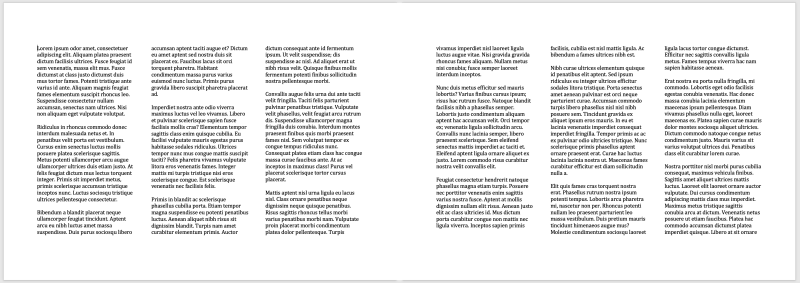
| | | | | convert to Word? | Jul 24, 2024 |
I don't know any clever ways to do it. I'd probably convert it to Word and edit/format it there before converting it back to pdf (if that's the format you need).
| | | |
I'd divide it by using the crop tool: crop away second page, save as new file, go back, crop away first page, save as new file.
Then, if needed, join both new files to a new, single pdf.
[Edited at 2024-07-24 08:11 GMT]
| | | | | Cropping /SOLVED | Jul 24, 2024 |
Andrus Lauringson wrote:
I'd divide it by using the crop tool: crop away second page, save as new file, go back, crop away first page, save as new file.
Then, if needed, join both new files to a new, single pdf.
Yes, after posting my question I had the same idea. I will use PDF Expert (Mac) for this task. I can duplicate each page (copy, paste) before I start cropping.
A lot of work though ...
Edit: Surprisingly, cropping was very easy in PDF Expert. I was able to crop all the pages in one go. Great software!
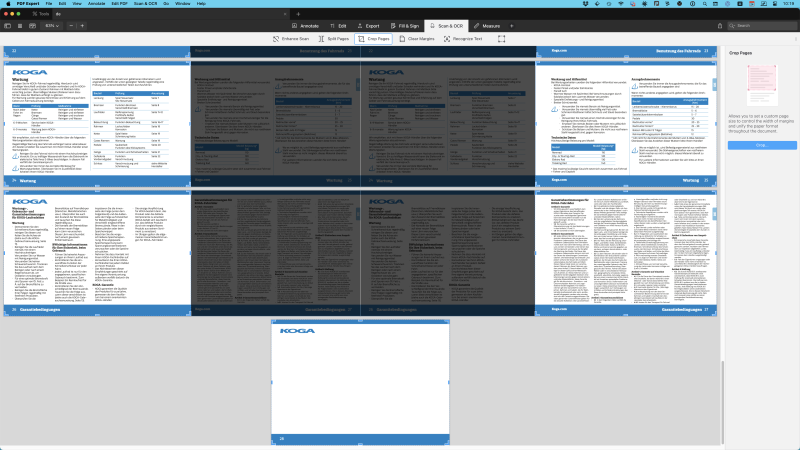
[Edited at 2024-07-24 08:21 GMT]
| | |
|
|
|
Joakim Braun 
Швеция
Local time: 16:13
German to Swedish
+ ...
| Preview.app does it out of the box | Jul 24, 2024 |
Except that it doesn't crop multiple pages at once.
| | | |
Joakim Braun wrote:
Except that it doesn't crop multiple pages at once.
Thanks. I had to use Tools > Rectangular selection.
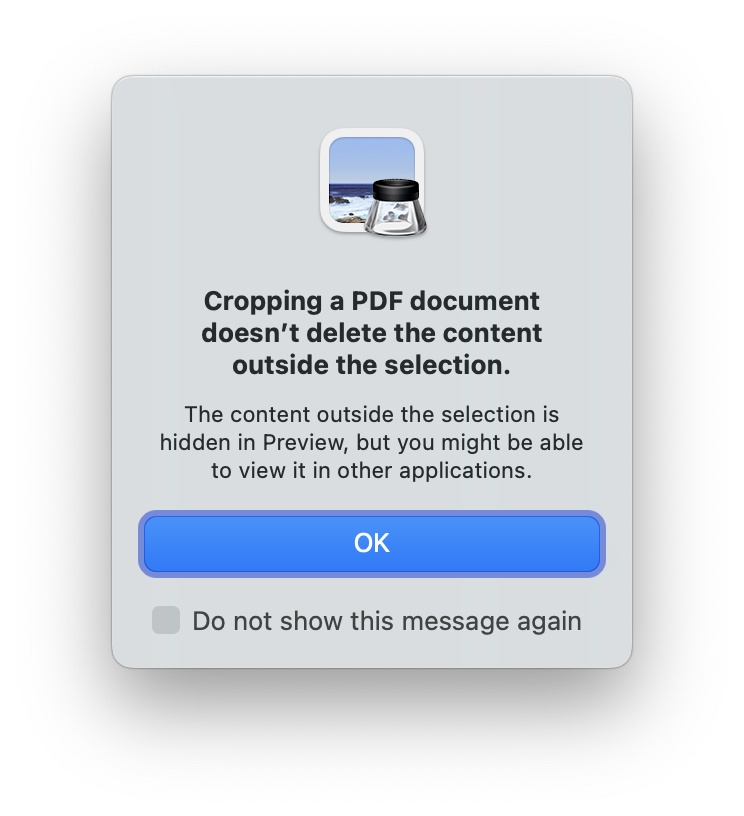
So one has to print it to a new pdf.
| | | | Joakim Braun 
Швеция
Local time: 16:13
German to Swedish
+ ...
Hans Lenting wrote:
So one has to print it to a new pdf.
Tools -> Rectangular selection -> Copy -> New
A new untitled doc is created.
BTW I wouldn't expect cropped content to disappear from the file just because you print it to a new PDF.
| | | | | Answer from PDF Expert | Jul 24, 2024 |
To split double-page scans into two separate pages, follow these steps:
Open a PDF file containing double-page scans in PDF Expert for Mac.
Select the Scan & OCR tab.
Click Split Pages to enter a preview mode.
If needed, adjust the split line using the blue bullets on it.
Click the blue Split... button in the right to apply changes. If there is more than one page, set pages you'd like to process and click Apply.
Here you may find our Knowledge base arti... See more To split double-page scans into two separate pages, follow these steps:
Open a PDF file containing double-page scans in PDF Expert for Mac.
Select the Scan & OCR tab.
Click Split Pages to enter a preview mode.
If needed, adjust the split line using the blue bullets on it.
Click the blue Split... button in the right to apply changes. If there is more than one page, set pages you'd like to process and click Apply.
Here you may find our Knowledge base article: https://support.readdle.com/pdfexpert/en_US/scan-ocr/enhance-and-adjust-your-scans#split-pages-1 ▲ Collapse
| | | | To report site rules violations or get help, contact a site moderator: You can also contact site staff by submitting a support request » How to split this pdf in single pages? | CafeTran Espresso | You've never met a CAT tool this clever!
Translate faster & easier, using a sophisticated CAT tool built by a translator / developer.
Accept jobs from clients who use Trados, MemoQ, Wordfast & major CAT tools.
Download and start using CafeTran Espresso -- for free
Buy now! » |
| | Protemos translation business management system | Create your account in minutes, and start working! 3-month trial for agencies, and free for freelancers!
The system lets you keep client/vendor database, with contacts and rates, manage projects and assign jobs to vendors, issue invoices, track payments, store and manage project files, generate business reports on turnover profit per client/manager etc.
More info » |
|
| | | | X Sign in to your ProZ.com account... | | | | | |