Problems connecting Wordfast Anywhere to ModernMT Thread poster: Santino Mattia
|
|---|
Santino Mattia 
Америка Құрама Штаттары
Local time: 23:44
Spanish to English
+ ...
I am currently using Wordfast Anywhere (WFA) in limited mode, and have been trying to connect a ModernMT API key in WFA to be able to add ModernMT as an MT engine. I have attempted it in both the older version 6 of WFA and the new version 7 beta. I got errors with both attempts. I have already referenced the WF wiki page about steps to connect WFA ... See more I am currently using Wordfast Anywhere (WFA) in limited mode, and have been trying to connect a ModernMT API key in WFA to be able to add ModernMT as an MT engine. I have attempted it in both the older version 6 of WFA and the new version 7 beta. I got errors with both attempts. I have already referenced the WF wiki page about steps to connect WFA to ModernMT (https://www.wordfast.net/wiki/Connecting_Wordfast_Pro_to_Modern_MT), and followed those steps, but to no avail. I cannot find any other instructions or guidance on how to do this. Does anyone have experience with this or happen to know how to connect the engine successfully?
I can post screenshots of the set up screen and of the errors I was getting, if necessary.
Thank you kindly in advance. I am hoping to get the attention of Mr. Translators Tech Corner himself, Philippe Locquet, as I am pretty confident he would know the solution. ▲ Collapse
| | | | Philippe Locquet 
Португалия
Local time: 04:44
Member (2013)
English to French
+ ...
Santino Mattia wrote:
I am currently using Wordfast Anywhere (WFA) in limited mode,
MT is disabled in limited mode. If you top-up a month's credit, it should work if you have it set up properly.
Limited mode is described here:
https://www.wordfast.com/anywhere
Let me know if that helped.
Philippe
| | | | Santino Mattia 
Америка Құрама Штаттары
Local time: 23:44
Spanish to English
+ ...
TOPIC STARTER | I will try paying for a month's credit | Feb 6, 2024 |
Hi Philippe, thanks for the incredibly quick reply! Much appreciated. I see. I will try topping up a month's credit later today or this week.
However, I have been using WFA in limited mode for the past 3 weeks or so and have already been able to add Microsoft Translator as an engine and have used it on a few standard projects. In the description of limited mode, there is nothing mentioned about MT being disabled. It states that it is disabled in basic mode (what limited mode becomes after ... See more Hi Philippe, thanks for the incredibly quick reply! Much appreciated. I see. I will try topping up a month's credit later today or this week.
However, I have been using WFA in limited mode for the past 3 weeks or so and have already been able to add Microsoft Translator as an engine and have used it on a few standard projects. In the description of limited mode, there is nothing mentioned about MT being disabled. It states that it is disabled in basic mode (what limited mode becomes after 15,000 words used in a month). ▲ Collapse
| | | | Philippe Locquet 
Португалия
Local time: 04:44
Member (2013)
English to French
+ ...
To try to add Modern MT, there are 2 steps:
1 Add an MT selecting the option "Custom MT (1,2 or3)"
Then, select the template for Modern MT in the drop-down to the right.
Just adding your key should do the trick, you can test it in that settings area regardless of the account's situation.
| | |
|
|
|
Santino Mattia 
Америка Құрама Штаттары
Local time: 23:44
Spanish to English
+ ...
TOPIC STARTER | Thank you, it worked! | Feb 6, 2024 |
Thanks, Philippe! It worked after I removed it as an MT engine then went back and added it again.
| | | | Philippe Locquet 
Португалия
Local time: 04:44
Member (2013)
English to French
+ ...
Santino Mattia wrote:
Thanks, Philippe! It worked after I removed it as an MT engine then went back and added it again.
That's great Santino!
When you have time, could you put together a complete description of the problem you faced, the steps you took etc. and what solved it in the end? Then please forward it to the dev team, you have all the contacts needed in the help section of the WFA menu. This will be useful in case this happens again, or someone faces the same issue so that devs can identify if there's something wrong and how to fix it. They are usually quite reactive, so don't hesitate.
Take care
| | | | To report site rules violations or get help, contact a site moderator: You can also contact site staff by submitting a support request » Problems connecting Wordfast Anywhere to ModernMT | Wordfast Pro | Translation Memory Software for Any Platform
Exclusive discount for ProZ.com users!
Save over 13% when purchasing Wordfast Pro through ProZ.com. Wordfast is the world's #1 provider of platform-independent Translation Memory software. Consistently ranked the most user-friendly and highest value
Buy now! » |
| | CafeTran Espresso | You've never met a CAT tool this clever!
Translate faster & easier, using a sophisticated CAT tool built by a translator / developer.
Accept jobs from clients who use Trados, MemoQ, Wordfast & major CAT tools.
Download and start using CafeTran Espresso -- for free
Buy now! » |
|
| | | | X Sign in to your ProZ.com account... | | | | | |