Firefox Translations Thread poster: Hans Lenting
|
|---|
| | Tom in London
United Kingdom
Local time: 16:36
Member (2008)
Italian to English
| Caveat emptor | Jun 4, 2022 |
As always with Firefox extensions, you use them at your own risk.
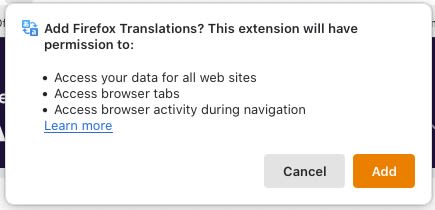
| | | | Mr. Satan (X)
English to Indonesian
| I see nothing wrong here | Jun 4, 2022 |
Tom in London wrote:
As always with Firefox extensions, you use them at your own risk.
First of all, the addon is fully open-source. If you don’t trust it, you can review the code yourself.
Second of all, those are common permissions you'd give when installing a web browser addon/extension. Of course the addons/extensions need to access website data. Else, they wouldn’t be able to function at all.
Third of all, it’s created by Mozilla. If you don’t trust them, why even using Firefox to begin with?
Fourth of all, the project itself is transparent about who are being involved in it, and where they got the funds from. See here for more info.
Fifth of all, the same logic can be applied to Chrome extensions.
@Hans Lenting
I did a quick test. Compared to Chrome’s built-in translator, this is really slow. I’m aware this is due to how the addon works. Still, I’d love to see an improvement in this regard.
Another problem is that, as you can see in the screenshot below, the dialog bar was cut off. This is probably due to my low screen resolution. But other software that I use don’t have any issue scaling their UI/UX to my screen. It also bugged out my navbar, somehow. These along with the speed are something they could improve in future versions.

Overall, I am looking forward to it. This addon seems very promising, and I find it perfectly usable for casual use. So thanks for the tip, Hans. 👍
[Edited at 2022-06-05 01:56 GMT]
| | | | Daryo
United Kingdom
Local time: 16:36
Serbian to English
+ ...
| That horse has bolted out | Jun 7, 2022 |
Tom in London wrote: As always with Firefox extensions, you use them at your own risk. 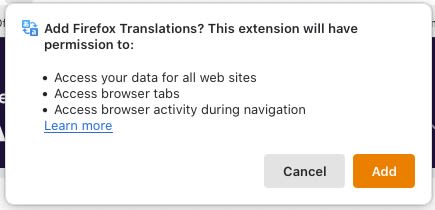
That horse has bolted out looong ago, and is freely running wild - not much point worrying now about closing the stable door.
When you have all kind of operating systems and a plethora of sites that are openly acting as spyware (just read for a change their Terms and Conditions ...) worrying about one extension seems beside the point.
Not to forget that at ANY nod on the Web the traffic *could* and a at many *is* monitored en masse.
By any means, use firewalls, anti-malware protection and any other protection, but don't delude yourself about "privacy" ...
I would be far more cautious about the quality of that "translation".
| | |
|
|
|
| Built-in in the latest versions of Firefox | Jan 17, 2023 |
The MT function is built-in in the latest versions of Firefox.
Access about:config
Type "transl"
Enter your MT API key.
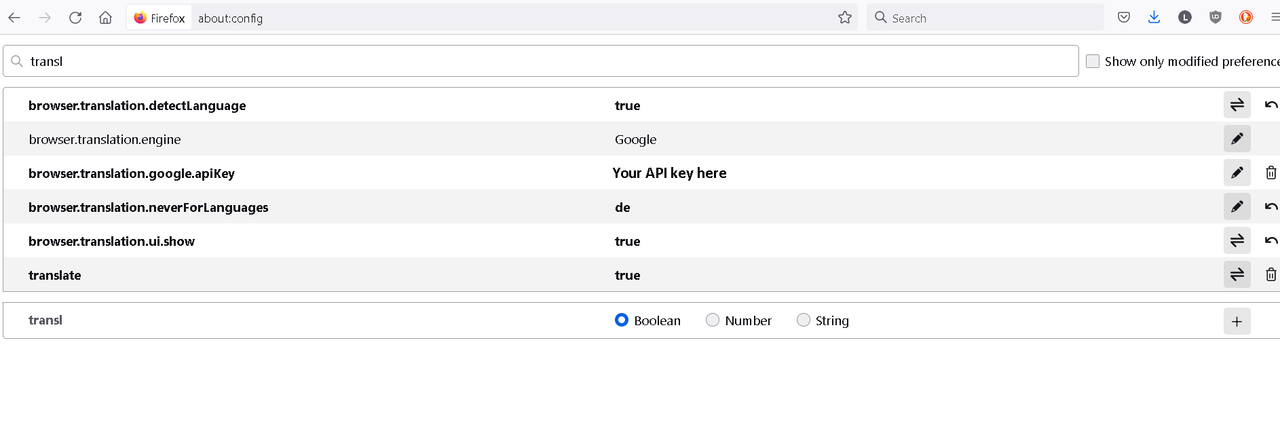
In about:preferences
Tick "Translate web content"
[Edited at 2023-01-17 07:29 GMT]
| | | | Hans Lenting
Netherlands
Member (2006)
German to Dutch
TOPIC STARTER | Encrypted key | Jan 17, 2023 |
Tiberiu Leon wrote:
The MT function is built-in in the latest versions of Firefox.
Thank you for the update!
I hope that the developers implemented encryption of the API keys ...
| | | | Samuel Murray 
Netherlands
Local time: 17:36
Member (2006)
English to Afrikaans
+ ...
Tiberiu Leon wrote:
The MT function is built-in in the latest versions of Firefox.
I have the latest version of Firefox, and I don't have that option:
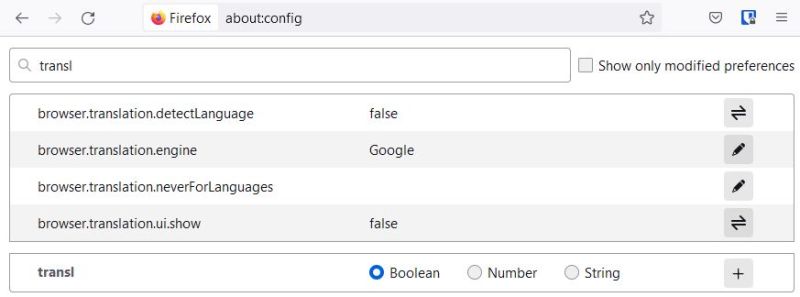
| | | | | Try to replicate this | Jan 17, 2023 |
To include the translation of pages in about:config, you should set the variable browser.translation.ui.show=true, then select the desired service using the variable "browser.translation.engine=Google|Yandex|Bing". In addition, it is necessary to specify through the variables browser.translation.google.apiKey, browser.translation.bing.apiKeyOverride or browser.translation.yandex.apiKeyOverride the keys to access the Google API, Bing and Yandex, in the absence of which a translation error will be... See more To include the translation of pages in about:config, you should set the variable browser.translation.ui.show=true, then select the desired service using the variable "browser.translation.engine=Google|Yandex|Bing". In addition, it is necessary to specify through the variables browser.translation.google.apiKey, browser.translation.bing.apiKeyOverride or browser.translation.yandex.apiKeyOverride the keys to access the Google API, Bing and Yandex, in the absence of which a translation error will be displayed (at present, Mozilla does not provide such keys, for example, for Google Translate the key can be obtained in Developers Console).
To automatically determine the language of the page you are viewing, you can set the variable "browser.translation.detectLanguage=true". When activating the option when opening a page in an unknown language, a special panel will pop up with a proposal to translate the page.
After activating browser.translation.ui.show, the settings in the language selection section will also have options for managing translation behavior and setting an exception list.
If you do not want to be prompted to translate from certain languages, modify the setting browser.translation.neverForLanguages to your languages of choice, with the language codes with no spaces, for instance de,en,ro
Try to replicate this, if the settings in your browser are like the settings posted in the screenshot, then it should work, provided you specify your API key.
Another useful guide is here:
https://www.askvg.com/mozilla-is-working-on-a-built-in-translator-in-firefox-heres-how-to-enable-it/
[Edited at 2023-01-17 10:52 GMT] ▲ Collapse
| | | | To report site rules violations or get help, contact a site moderator: You can also contact site staff by submitting a support request » Firefox Translations | Wordfast Pro | Translation Memory Software for Any Platform
Exclusive discount for ProZ.com users!
Save over 13% when purchasing Wordfast Pro through ProZ.com. Wordfast is the world's #1 provider of platform-independent Translation Memory software. Consistently ranked the most user-friendly and highest value
Buy now! » |
| | TM-Town | Manage your TMs and Terms ... and boost your translation business
Are you ready for something fresh in the industry? TM-Town is a unique new site for you -- the freelance translator -- to store, manage and share translation memories (TMs) and glossaries...and potentially meet new clients on the basis of your prior work.
More info » |
|
| | | | X Sign in to your ProZ.com account... | | | | | |