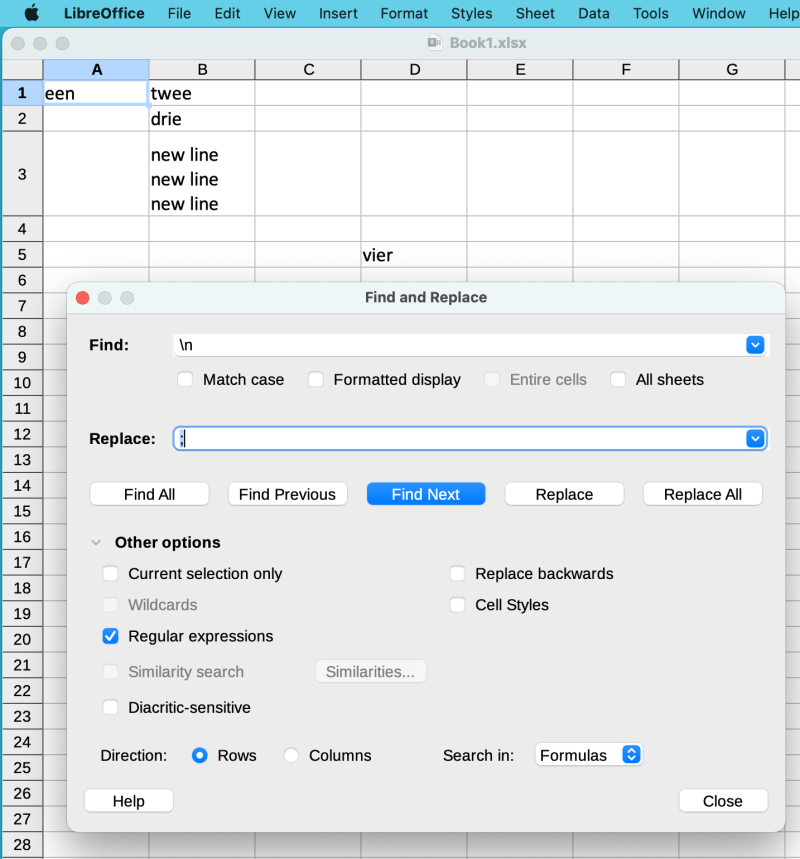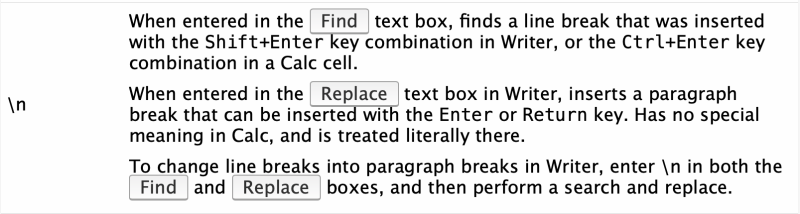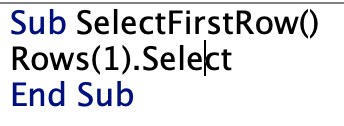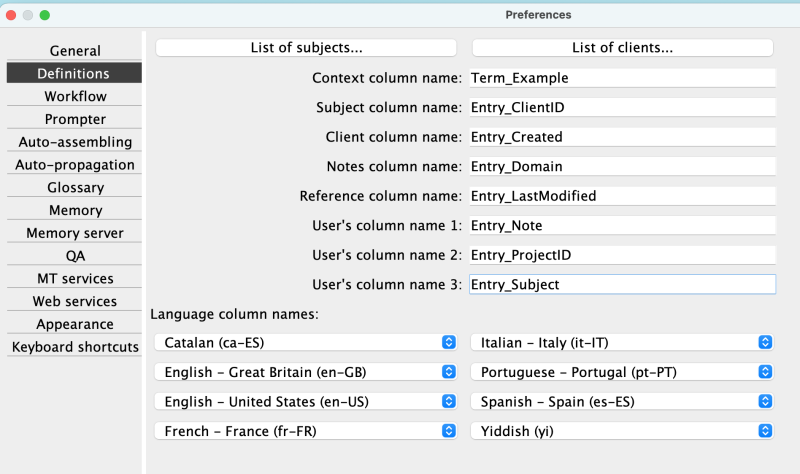| Pages in topic: < [1 2] |
Importing MemoQ termbases into CafeTran Thread poster: Steven Capsuto
|
|---|
| LibreOffice Calc | Aug 6, 2023 |
With LibreOffice Calc the replacement of new line characters with semicolons is as easy as:
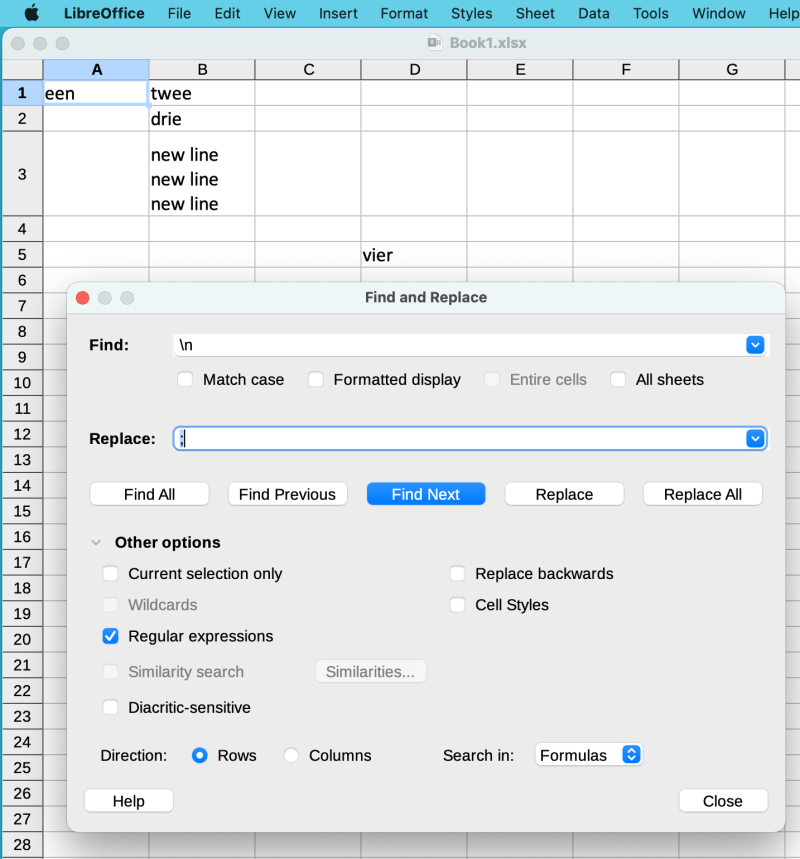
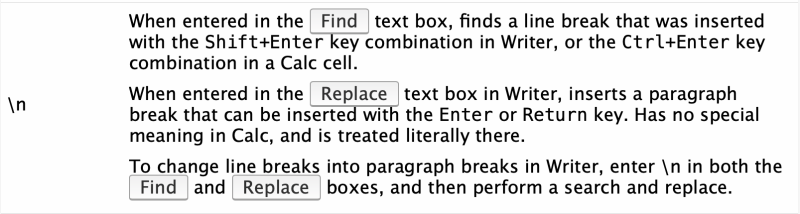
| | | |
| Add hash characters | Aug 6, 2023 |
If you want to add hash characters to a selected row (to define the cells as column names), you can use this macro:

Of course you can add this to the previous macro (you'll have to let the macro select the first line).
| | | |
Hans Lenting wrote:
Of course you can add this to the previous macro (you'll have to let the macro select the first line).
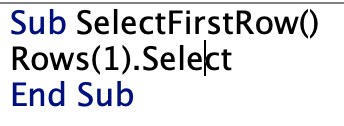
Now, just stitch everything together ...
| | | |
| TermbaseToGlossary | Aug 7, 2023 |
This macro writes the content of the active worksheet to a CafeTran Espresso glossary:
Sub_TermbaseToGlossary()
____Dim_R_As_Long,_C_As_Long,_FF_As_Long
____Dim_TextLine_As_String,_TextOut_As_String
____Dim_Data_As_Variant
____Dim_myRange_As_Range
____Dim_myCell_As_Range
________
____'Define_cells_in_first_row_as_glossary_column_headers
____Rows(1).Select
____For_Each_myCell_In_Selection
________If_myCell.Value__""_Then_myC... See more This macro writes the content of the active worksheet to a CafeTran Espresso glossary:
Sub_TermbaseToGlossary()
____Dim_R_As_Long,_C_As_Long,_FF_As_Long
____Dim_TextLine_As_String,_TextOut_As_String
____Dim_Data_As_Variant
____Dim_myRange_As_Range
____Dim_myCell_As_Range
________
____'Define_cells_in_first_row_as_glossary_column_headers
____Rows(1).Select
____For_Each_myCell_In_Selection
________If_myCell.Value__""_Then_myCell.Value_=_"#"_&_myCell.Value
____Next
________
________
____Application.ScreenUpdating_=_False
____Application.Calculation_=_xlCalculationManual
____For_Each_myRange_In_ActiveSheet.UsedRange
________If_0_<_InStr(myRange,_Chr(10))_Then
________
____________myRange_=_Replace(myRange,_Chr(10),_";")
____
________End_If
____Next
____
____Application.ScreenUpdating_=_True
____Application.Calculation_=_xlCalculationAutomatic
____'Write_table_content_to_text_file
____Data_=_ActiveSheet.UsedRange
____For_R_=_1_To_UBound(Data,_1)
______TextLine_=_""
______For_C_=_1_To_UBound(Data,_2)
________TextLine_=_TextLine_&_vbTab_&_Cells(R,_C)
______Next
______TextOut_=_TextOut_&_vbCrLf_&_Mid(TextLine,_2)
____Next
____TextOut_=_Mid(TextOut,_3)
____FF_=_FreeFile
____Open_"c:\werk\test.txt"_For_Output_As_#FF
____Print_#FF,_TextOut
____Close_#FF
End_Sub
(Replace all underscores with spaces.)
[Edited at 2023-08-07 13:38 GMT] ▲ Collapse
| | |
|
|
|
Steven Capsuto 
Америка Құрама Штаттары
Local time: 15:53
Member (2004)
Spanish to English
+ ...
TOPIC STARTER | Okay, I give up... | Aug 13, 2023 |
Thanks, everyone, for the detailed suggestions, but I still can't figure this out. You'd think that migrating terminology from one of the industry-leading CAT tools into CTE really would not be this complicated.
I'll have to look into other options. Thank you again.
| | | |
If it is a one-time conversion because of a migration from mQ to CafeTran, you can contact me and I’ll help you.
| | | |
| Complex termbase | Aug 15, 2023 |
These are all unique columns in your exported termbase:
Catalan
Catalan_Def
English
English_Def
English_United_States
English_United_States_Def
Entry_ClientID
Entry_Created
Entry_Creator
Entry_Domain
Entry_ID
Entry_LastModified
Entry_Modifier
Entry_Note
Entry_ProjectID
Entry_Subject
French
French_Def
Italian
Italian_Def
Portuguese
Portuguese_Def
Spanish... See more These are all unique columns in your exported termbase:
Catalan
Catalan_Def
English
English_Def
English_United_States
English_United_States_Def
Entry_ClientID
Entry_Created
Entry_Creator
Entry_Domain
Entry_ID
Entry_LastModified
Entry_Modifier
Entry_Note
Entry_ProjectID
Entry_Subject
French
French_Def
Italian
Italian_Def
Portuguese
Portuguese_Def
Spanish
Spanish_Def
Spanish_Spain
Spanish_Spain_Def
Term_Example
Term_Info
Yiddish
Yiddish_Def
Without the columns you don't need:
Catalan
Catalan_Def
English
English_Def
English_United_States
English_United_States_Def
Entry_ClientID
Entry_Created
Entry_Domain
Entry_LastModified
Entry_Note
Entry_ProjectID
Entry_Subject
French
French_Def
Italian
Italian_Def
Portuguese
Portuguese_Def
Spanish
Spanish_Def
Spanish_Spain
Spanish_Spain_Def
Term_Example
Yiddish
Yiddish_Def
I would suggest placing the languages in the first columns:
Catalan
English
English_United_States
French
Italian
Portuguese
Spanish
Spanish_Spain
Yiddish
Catalan_Def
English_Def
English_United_States_Def
French_Def
Italian_Def
Portuguese_Def
Spanish_Def
Spanish_Spain_Def
Yiddish_Def
Term_Example
Entry_ClientID
Entry_Created
Entry_Domain
Entry_LastModified
Entry_Note
Entry_ProjectID
Entry_Subject
In CafeTran Espresso’s Prefs you could enter:
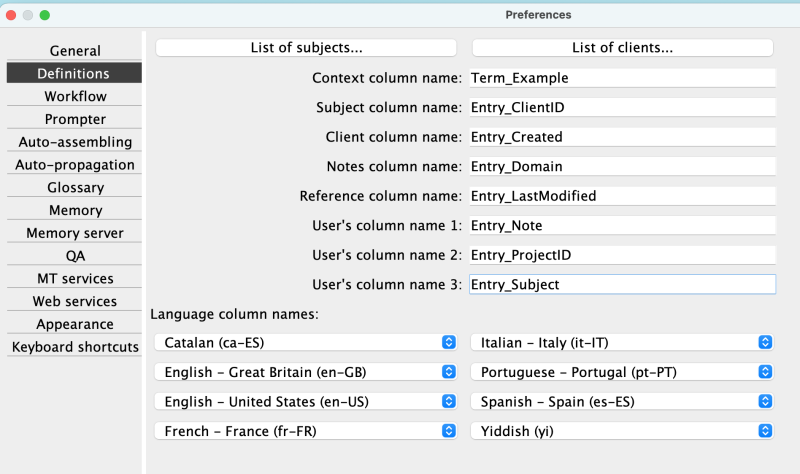
As you can see, I couldn’t add ’Spanish’ (not enough language columns). Perhaps you can come up with an idea? If you don’t need all Entry columns, you could try to add ’Spanish’ as a User’s column. Not sure about that. ▲ Collapse
| | | |
| |
| Pages in topic: < [1 2] |